

4. After successful installation go to application M-Diag. For the application you need to create an account. Click on the button "Mine"
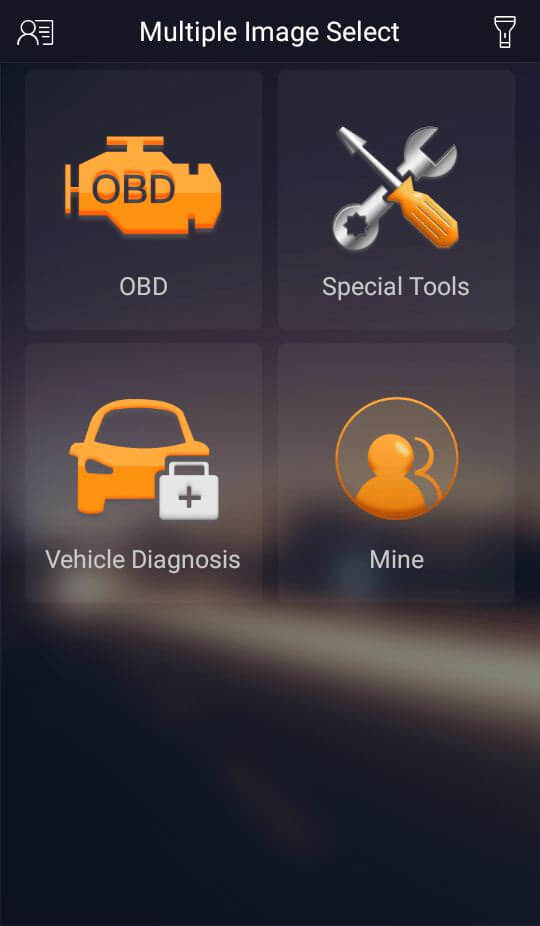
6. Enter Your email address.mail. This email will be tied to Your account. After entering press the button "NEXT"
9. After, you need to register the scanner. Enter the serial number and password serial number is located on a paper leaf.
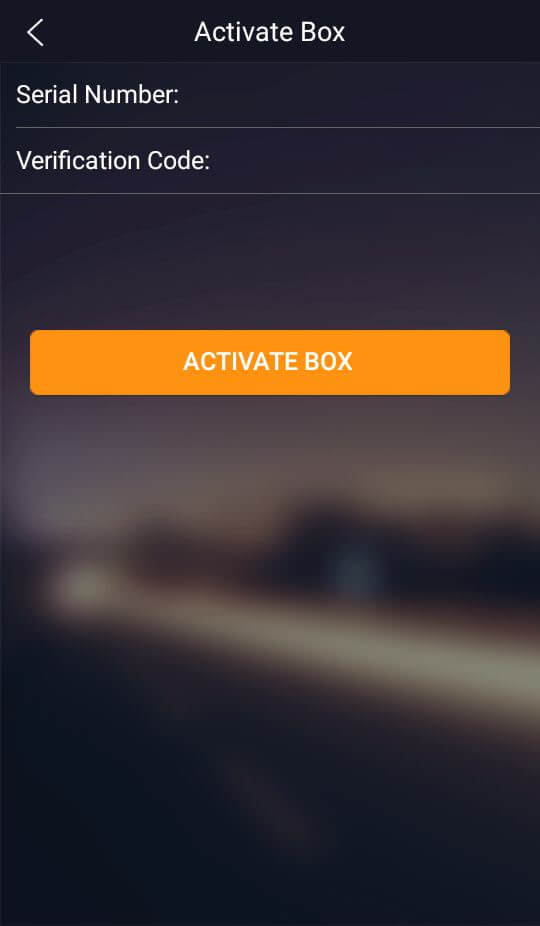
10. Now, You can send us your login and password for your account.
info@x-easydiag.ru @xeasydiag xeasydiag xeasydiag Free consultation